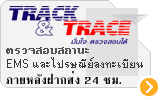| Cameras Supported |
Payload: 150g/0.33lb --- 4000g/8.8lb (lens and other accessories are included, and center of gravity of gimbal is balanced ).
Part of cameras & lenses tested:
1 Canon 5D Mark III/ Mark IV/ 6D / 80D and other cameras with similar dimensions and weight
Lenses: Canon EF 24-105mm f/4L IS USM, Canon EF 24-70mm f/2.8L USM, Canon EF 16-35mm f/2.8L II USM, Canon EF 17-40mm f/4L USM, Canon EF 35mm f/1.4L II USM, Canon EF 100mm f/2.8L IS USM Macro Lens + lens hood, Canon EF 85mm f/1.2 L II USM + lens hood, Canon EF 50mm f/1.2L USM (focus ring is stuck on lens support frame, only works in AF)
Canon 1D X Mark II
Lenses: Canon EF 35mm f/2 IS USM + lens hood, Canon EF 85mm f/1.2 L II USM+ lens hood, Canon EF 135mm f/2L USM+ lens hood, Canon EF 100mm f/2.8L IS USM Macro Lens + lens hood
2 Sony α7/ α9 series
Lenses: Sony FE 16-35mm f/4, Sony FE 24-105mm f/4 G OSS, Sony FE 12-24mm f/4 G, Sony E 50mm f/1.8 Mid-Range Lens, Sony E PZ 18-105mm f/4 OSS, Sony FE85mm f /1.8, Sony FE 35mm f/1.4
3 Panasonic, Nikon and other cameras, like GH5/GH5S, Nikon D850
4 Cinema Camcorder like Canon C300 with lens EF-S 10-18mm f/4.5-5.6 IS STM |
| Battery |
Lenses: 18650*4, 2200mAh, 3.7V (please pay attention to installation of batteries)
Battery charging via USB port on gimbal is not supported. Please use the charger provided for charging batteries. |
| Usage Time In Theory |
12 Hours (When camera is balanced with gimbal) |
| Charging Time |
≥5 hours by the charger provided and the adapter 5V/3A (quick charger is banned). When the indicator on charger give a solid red light, that means batteries are charging. With a solid green light, batteries are fully charged. |
| Materials In Main Body |
Aluminum Alloys |
| Rotatable Range |
Tilt: 230°
Roll: 360° (Unlimited)
Pan: 360° (Unlimited) |
| Controllable Range |
Tilt: +175° to -55°
Roll: ±30° (when controlled by Horizontal Adjustment Button)
360° (when parallel to the ground, and works in full follow mode, it could be controlled to rotate 360° by joystick)
Pan: 360° (unlimited) |
| Splash-Proof Grade |
Not Splash-proof |
| Specs of Quick Release Plate |
compatible with Manfrotto PL501 quick release plate. Quick release plate could be taken out of with camera from gimbal and be mounted on Fluid Head for photography. |
| Installation of Camera and Balance |
Tilt motor is on your right side when the lens faces forward. Choose the suitable screw hole on quick release plate to fix the camera by 1/4 inch thumb screw while attaching hot shoe of the camera to extension support of tilt axis (make hot shoe less tight to make a convenience of moving camera slightly back and forth and tighten it until tilt axis is balanced). Extension support applies to those with relatively higher heights, like Canon 5D/ 1DX series.
The standard of balance: camera can stay there no matter where you point it to without holding by hand (tilt axis should be perfectly balanced). |
| Battery Installation and Power On & Off |
Unscrew tailcap and insert batteries based on the following illustration.
Power on & off: long press the function button, the display will show FY and release it when you hear the beep tone. |
| Working Modes |
Panning Mode (HF)
The roll and tilt direction are fixed, and the camera moves according to the left-right movements of user's hand.
Follow Mode (TF)
The roll direction is fixed, and camera moves according to the left-right movements, up-down movements of user's hand.
Lock Mode (LK)
The orientation of the camera is fixed.
All Follow Mode (AF)
All three axes of gimbal follows the movements of user's hand. |
| Buttons Operations |
★ Mode Button
1 Single tap: switch between Panning Mode /Lock Mode.
2 Double tap: enter Follow Mode. Single tap to switch to Panning Mode in this mode.
3 Triple tap: enter all follow mode. when gimbal is parallel to the ground, roll axis could be controlled to rotate 360° by joystick in this mode, creating Dutch-angle Shots.
★ Joystick
1 Control gimbal to rotate
2 Adjust parameters of Rotation Time & Scroll Setting
★ Camera Button
1 When WIFI of camera is connected with gimbal, single tap camera button to have camera take photo
2 When shutter release cable is attached to both camera and gimbal, single tap camera button to have camera take photo (recording could be controlled when the shutter of camera is set as a start/stop of filming)
★ Video Button
When WIFI of camera is connected with gimbal, single tap camera button to have camera record
★ Power Button
Long Press: power on & off
Singe Tap: switch between basic modes and Rolling Follow Mode
HF⇋HF-R
TF⇋TF-R
LK⇋LK-R
Triple Tap: pan axis rotate 180°
★ Shortcut Button
Long Press: enter Fast Follow Mode. Gimbal is more responsive to the movements with a faster speed. It also applies to quick transition between scenes.
Double Tap: Reset gimbal, three axes return to initial level, and gimbal works in Panning Mode.
★ Function Button
Single tap function button on the main interface to lock/unlock Touch screen. When other interfaces are activated, single tap function button to go back to the main interface.
★ Multi-function Knob
Long Press: switch between gimbal control and camera control
Single Tap: 1) when gimbal control is activated, single tap to switch among Pan Control / Roll Control / Tilt Control
2) when camera control is activated, and WiFi of camera is connected, single tap to switch between Zoom and Follow Focus options (They are available to those cameras which provide support). Besides, when a follow focus unit is connected, its rotation could be controlled.
Rotate: control rotation of chosen axis / focus control / zoom in & out |
| How to Control Camera |
Connect with cable: work with shutter release cable, single tap Camera Mode to have camera take photos.
Connect without cable: gimbal can connect with camera via Feiyu On app and WiFi. When connection is done, camera could be controlled to take photo/video/zoom/follow focus.
Note:
1 WiFi feature should be included so that camera could be connected via WiFi.
2 Digital Zoom and Follow Focus could be performed when they are supported. Please refer to the list of controllable cameras.
Because Sony does not open source of protocol, thus Follow focus is supported by Sony cameras. If needed, please attach a follow focus to Sony Camera. |
| Motor Dynamics Adjustment |
Auto-match of Motor Dynamics is available to the app or Touch Screen. Gimbal also performs the auto-match process after being turned on, according to the load detected. |
| Main Functions for Users |
Initialize the gimbal when it is not level.
Upgrade the firmware by Windows (USB connector is needed).
Manually set up the start, the finish and the rotation route in auto-rotation mode.
Manually lock the pan and tilt axes in any angles within rotatable range of each motor.
Use the multifunction knob to switch the control function and related operation.
Control camera to take photo (shutter release needs to be connected).
Control camera to shoot/follow focus/zoom/set parameter (camera provides supports to those functions and its WiFi is connected).
Connect to Feiyu ON App for firmware upgrading, setting parameters and virtual remote control. |
| Extended Interfaces |
One 1/4 thread hole on the top of sliding arm of tilt axis for installation of extension support or other accessories.
One 1/4 thread hole behind tilt motor.
One 1/4 thread hole at the front of fixed plate for installation of follow focus or other accessories.
One USB port at the buttom of fixed plate for connecting follow focus.
3.5mm jack behind fixed plate for plugging shutter release cable.
One 1/4 thread hole on the pan motor for installation of accessories.
One 1/4 thread hole at the base of handle for tripod and other accessories. |
| Weight |
1436g (not inclusive of battery, shutter release cable, camera, lens and so forth) |
| Standard Accessory |
Micro USB cable*1, Sony & Canon (N3 interface) & Panasonic (L1 interface) shutter release cables, Stable and Extension Support of Tilting Axis*1, 18650 INR*4, Extension Rod*1, Tripod*1, Charger*1, Thumb Screw(Short)*1, EPP Portable Case |
| Optional Accessory |
Follow Focus Unit (giveaway), Grip, High-end Follow Focus, Tripod with 1/4" screw (pay attention to its max payload), Extension Accessories and Body-mounted Weight Support for installing flash lamp/ soft light/ Microphone and other devices via cold shoes. |
| Features |
Max payload is up to 4KG, working with cinecamera as well.
Present infinite originality in shooting with 360 degree rolling follow.
Enjoy a powerful support system Touchscreen constructs.
Two ways for connecting camera with gimbal, follow focus unit is supported as well.
Individual extension supports to a variety of needs.
Precise control of motor power is available by various modes of motor dynamics adaptation.
Camera protection is provided by safety lock and limitation of rotation of tilt axis.
Stair-step shape quick release plate fits more lenses.
Wheeled lens support frame provides smooth zoom function while fixing the lens.
Find more possibility on carbon fiber extension rod and dual handle grip.
An easier way to balance gimbal with new structure. |